In Part 1, I explained that I had several security cameras running in my home lab. I wanted to be able to view the live video feeds from several TV’s that we have setup throughout the house. I decided to use AppleTV devices and the App called CCTV Viewer. This is easy enough to setup using the App interface or the built-in web interface that comes with the App. But what if I need to deploy this at scale? What if I needed to deploy this solution across 100s or 1000s of locations. I would need a way to build a standardized configuration and deploy it at scale.
The Answer = Meraki Systems Manager

Step1
We need to grab the configuration file from the App and apply those settings within Systems Manager so we can push those to all of the AppleTV devices based off an assigned tag. Go to the Web Interface and click the HERE link to export the config .plist. The web interface will be the IP address of the AppleTV.
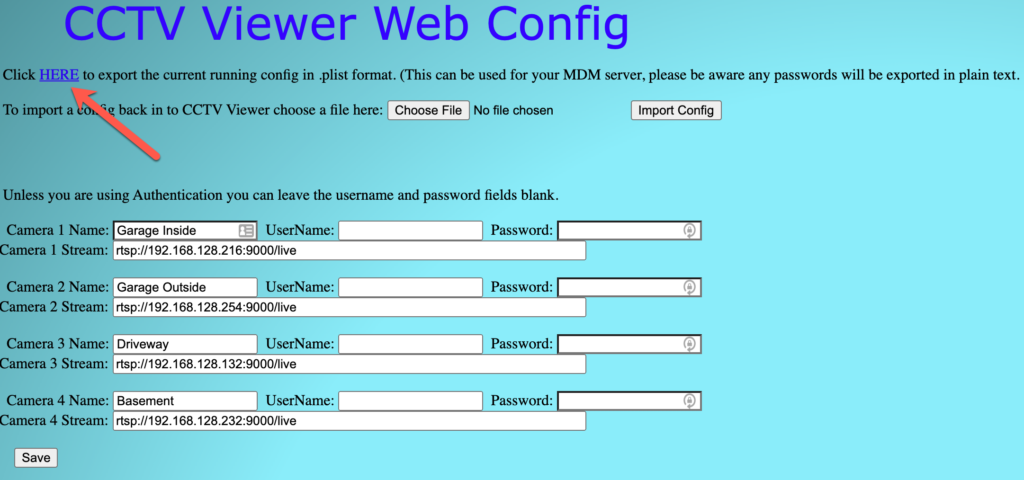
This will provide a configuration file that looks similar to the following.
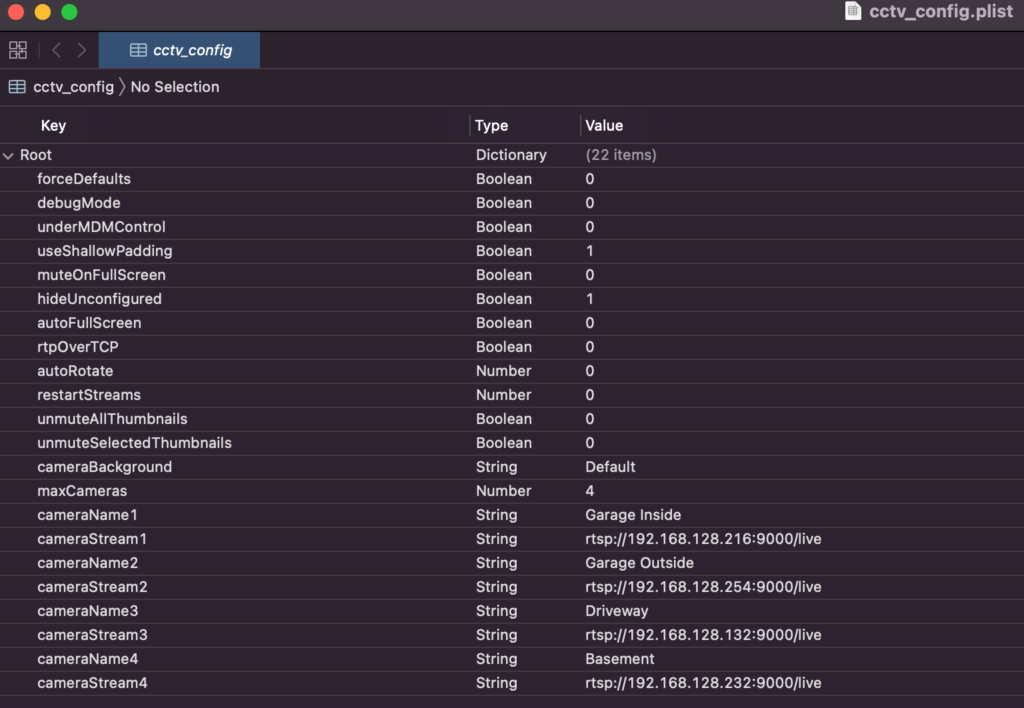
Now that we have a list of the configuration keys and values we can add those to a profile within Systems Manager and apply those based off device tags.
Within the Meraki Dashboard Systems Manager network go to Systems Manager -> Manage -> Settings
Step 2
Then let’s create a new Profile. In the below example I created a new Device Profile called MV-RTSP and set it to apply to any device with the AppleTV tag.
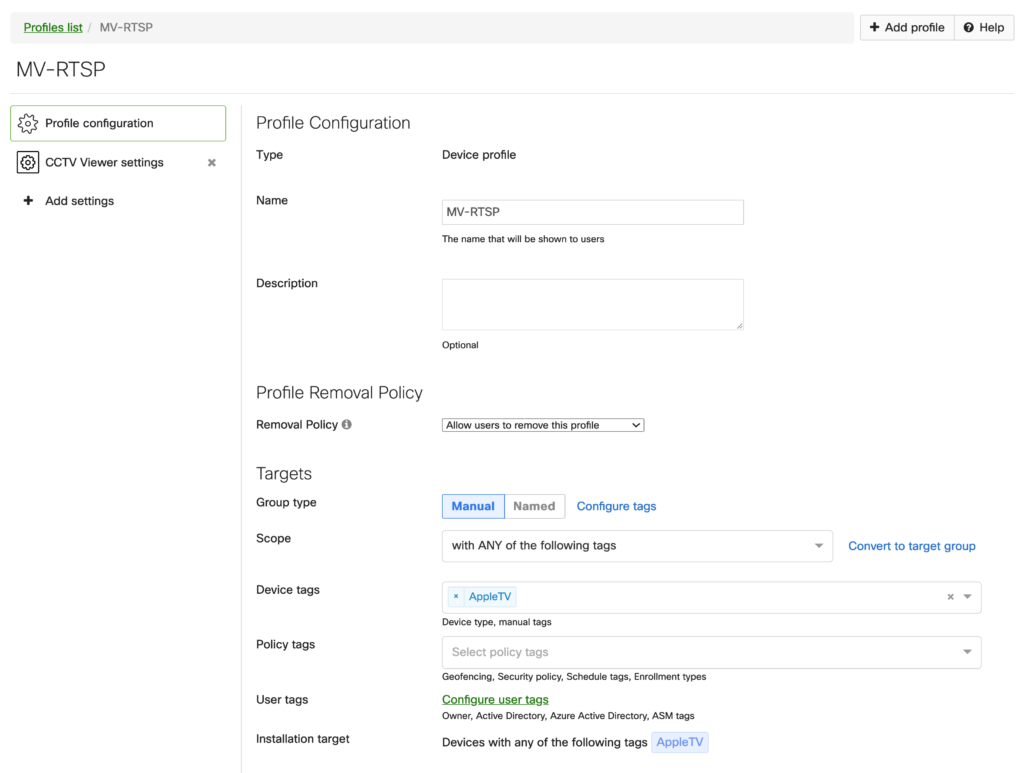
Step 3
Next we create Managed App Config Settings to apply the settings from the plist configuration we downloaded earlier. Within the MV-RTSP Profile we just created click on Add settings -> tvOS -> Managed App Config
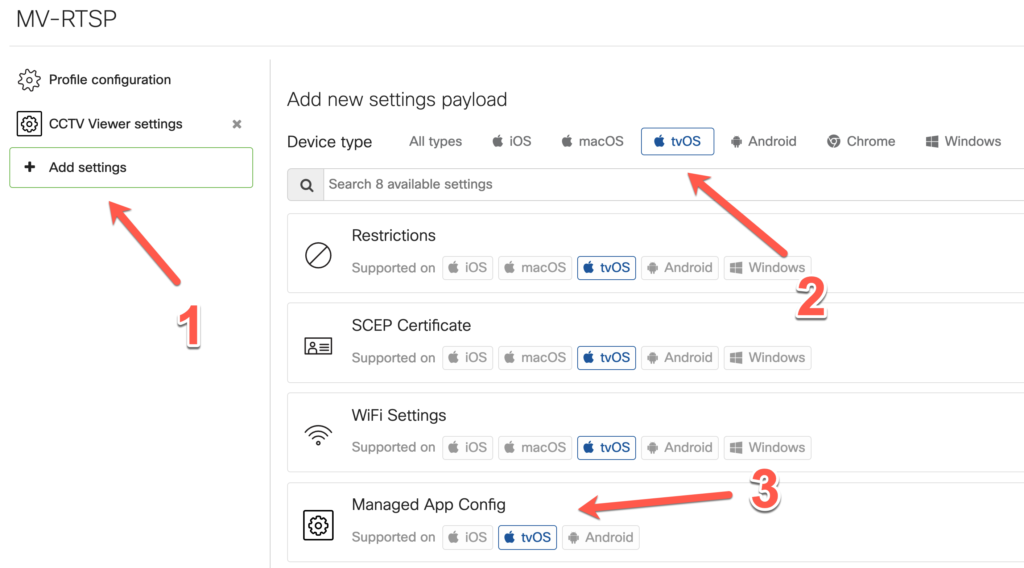
Step 4
In the final step of the configuration is to build out the key / value pairs within the Managed App Config. Set the Platform to tvOS and the App to CCTV Viewer. Then add each of the key / value pairs that you would like applied. In the below example is for 4 RTSP streams.
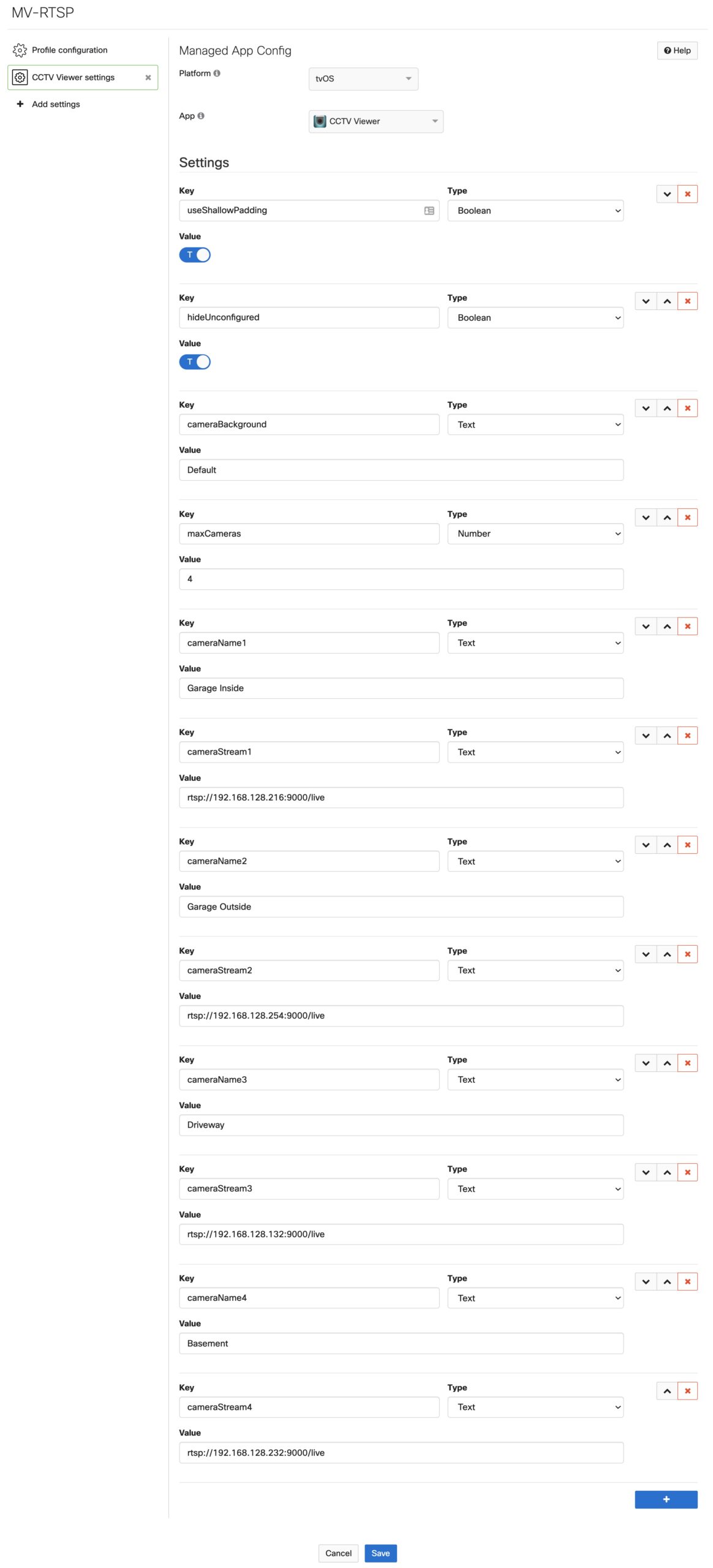
Once you are are done click Save.
As new AppleTV devices are added with the AppleTV tag the CCTV Viewer Application and the configuration settings will automatically be deployed.