I have several security cameras running in my home lab. I wanted to be able to view the live video feeds from several TV’s that we have setup throughout the house. We have various TV models running different smartTV operating systems and we have several TV control appliances such like Roku and AppleTV. There are several apps available for the Roku and AppleTV that allow you to configure and watch RTSP streams. I tried several free that claimed to do what I wanted but nothing was working very well. Then I found a review for an App called CCTV Viewer.

The App is $2.99 and can be installed on your iPad and your AppleTV. I figured for less than $3 I quickly try it and see if it works. The interface is pretty easy to figure out and you can add multiple cameras and they are several options for tweaking the interface. What works best for me is having each of my cameras cycle for 5 seconds in full screen mode. At first I was a little annoyed with the RTSP configuration because of the AppleTV remote. However, you can also use your iPhone to make the typing even easier. Then I quickly noticed that you can simply open a web browser and open the web server that the App loads on your AppleTV and the configuration is a snap. You can also import and export the configuration which makes setting up other AppleTV’s super easy and you can also deploy the configuration using an MDM if your AppleTV’s are supervised.
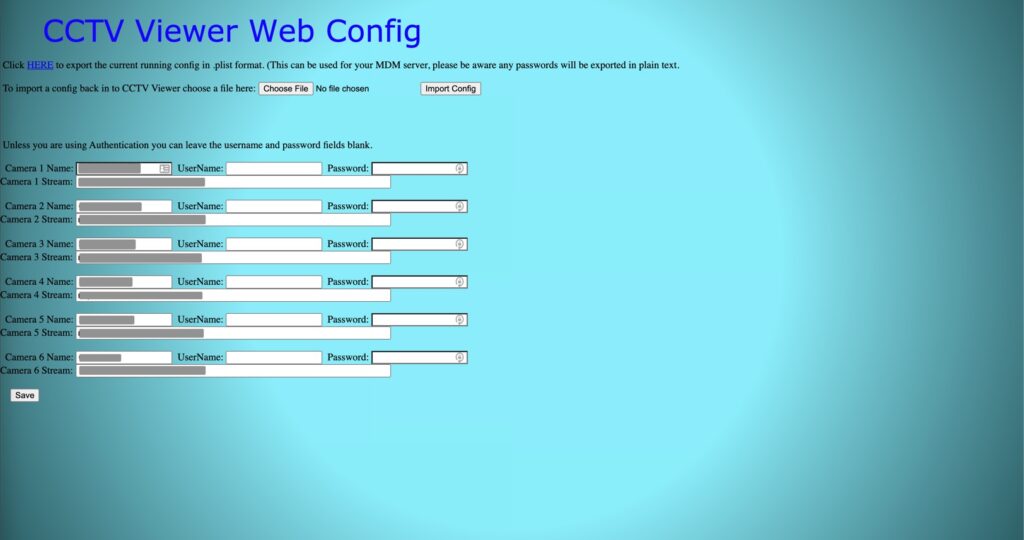
What is great about the entire setup is when you turn on the AppleTV it will automatically turn on the TV. If the AppleTV was put to sleep it will launch the CCTV Viewer App automatically. Otherwise you could use an MDM to enforce the App starts automatically even on loss of power. The CCTV Viewer automatically loads and starts connecting each camera and cycles the RTSP streams.