Some IOT devices such as smart home sensors and security cameras can send real time information using the MQTT protocol to other systems for collection, forwarding, and further processing. For the purpose of simplicity you will have two types of devices, clients and brokers. Both types of devices can publish and subscribe to these streams of data. These streams of data are designated as a topic. This allows a device to publish specific pieces of data and subscribe to specific pieces of data. Think of this as a way to filter the amount of data that is processed. The intent of this short blog article is to address a common issue with IOT devices. There is a chance that only one broker can be configured.
Here is a basic diagram of a standard Publisher -> Client Scenario
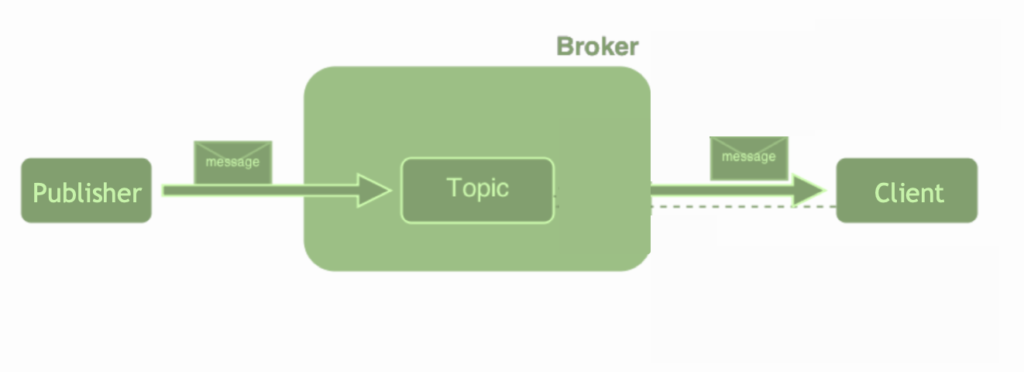
The beauty of this is we only need to configure the publisher to send MQTT data to the broker. The broker can then make this information available to client / subscriber device. You may start out with a simple setup like the above but very quickly you may need to have multiple clients subscribing to that same stream. In addition you may need to send that data to yet another broker that might be on another network or on the Internet. You can configure your broker to help with that by configuring it to bridge specific topics.

For example, if you use the Mosquitto MQTT broker you can configure your own broker(s) on several different Operating Systems or on a home automation platform like Home Assistant. Mosquitto is very powerful and allows for a lot of configuration and customization. Check out the Mosquitto Configuration file information here.
In your mosquitto.conf file you will need to make sure you specify a configuration to allow for your broker to bridge / forward either all or specific topics to another broker. A basic example of what that configuration looks like is the following snipit from my own mosquitto broker running on hass.io.
The path for my mosquitto.conf file is: /root/share/mosquitto
Then I added the following
connection <remote-broker-name>
address <mqtt.remote-broker-name-or-ip-address>:1883
topic # out 0
Please keep in mind that is is a very basic configuration and you should look at the documentation provided by mosquitto for all options. In the above example, I didn’t need to specify the port:1883 as that is the default port for MQTT. However, I like to explicitly configure it. Also in this example, I am basically forwarding all topics to my remote broker.